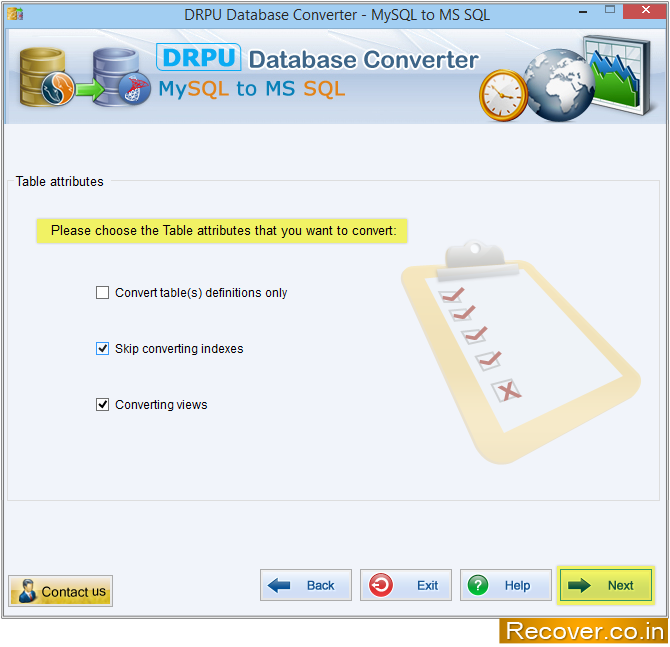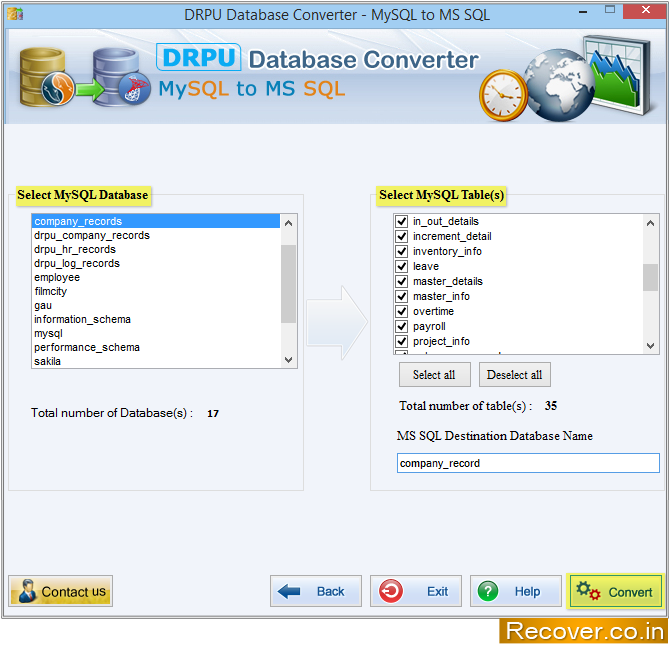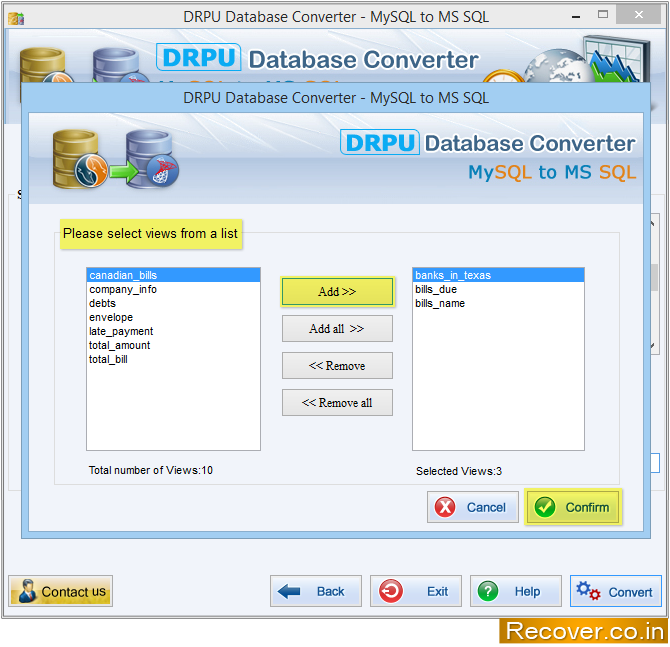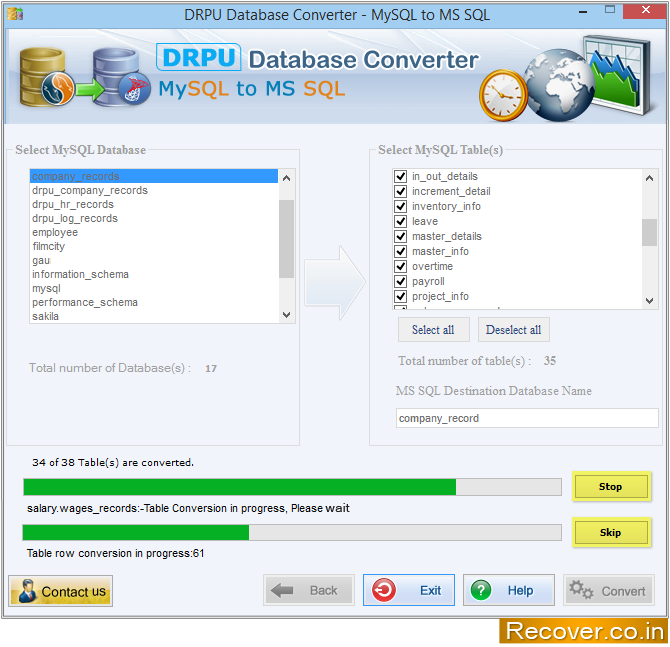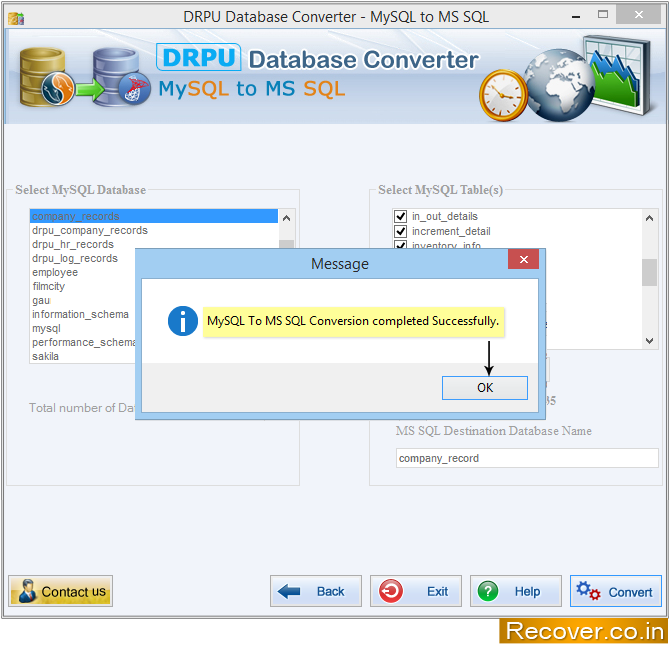MySQL to MSSQL Database Converter
MySQL to MS SQL Database Converter converts entire database or selected records of MySQL database into MS SQL database with supported data types attributes and database versions. DB converter have classic mode option to convert earlier version of MySQL. MySQL to MS SQL Database Converter converts views, table definitions and also provides option to skip converting indexes. You can connect your MySQL Server to MS SQL server on local host as well as on remote location as per requirement. Database file converter facilitates to convert entire MySQL database or selected database files (as per user choice) into Microsoft SQL database converter.