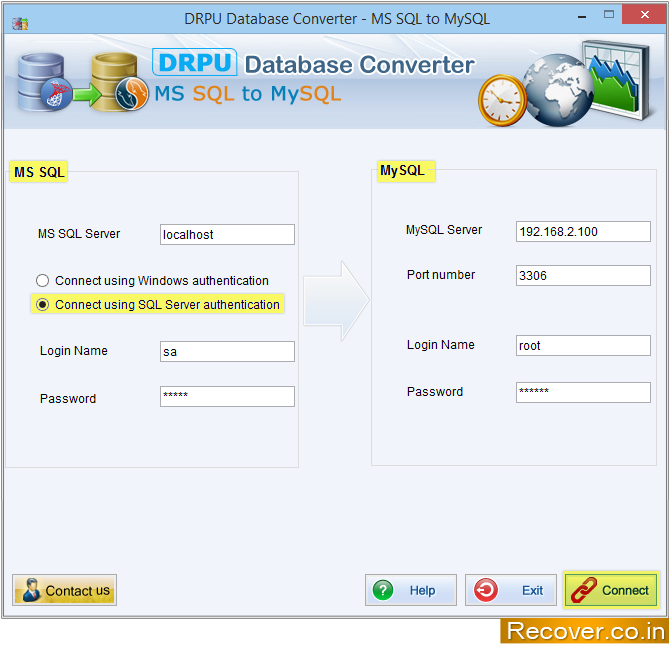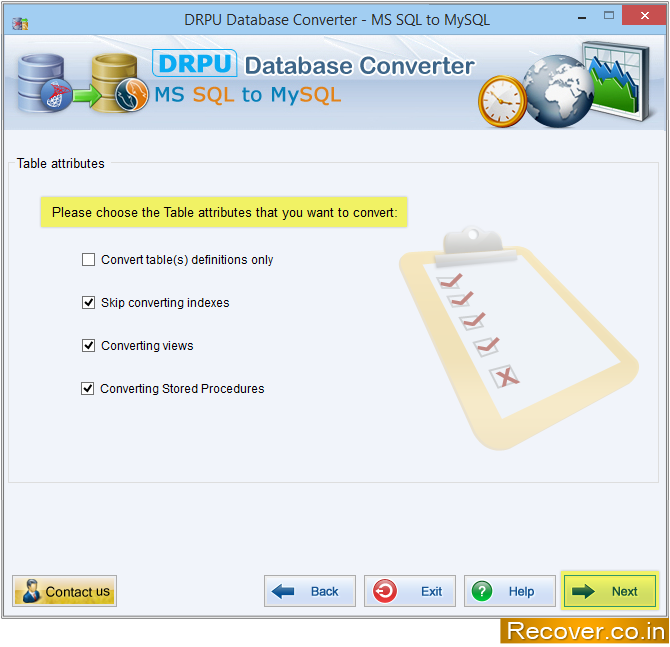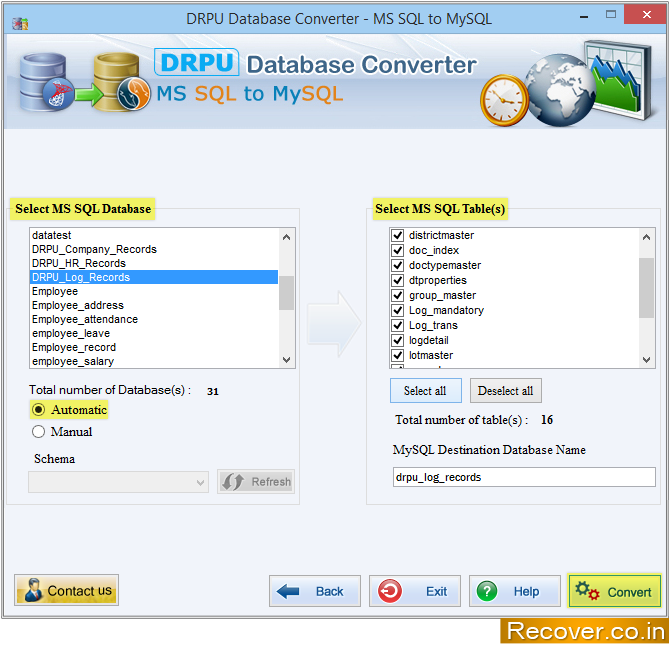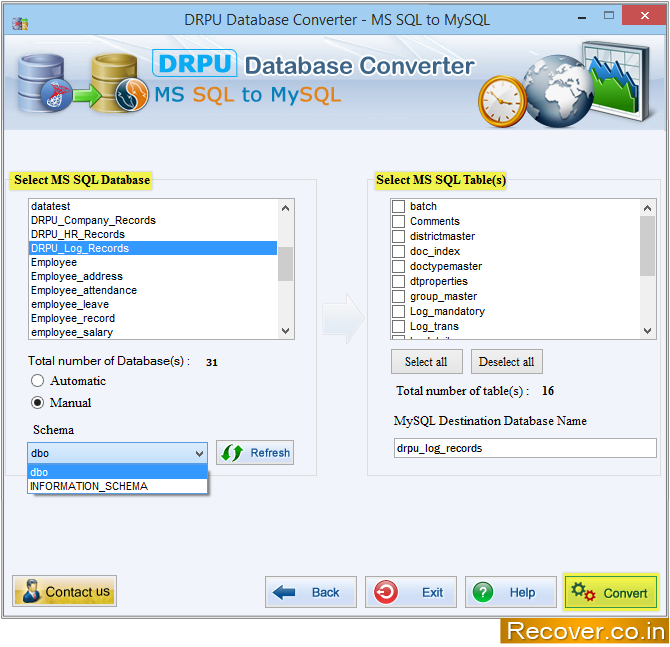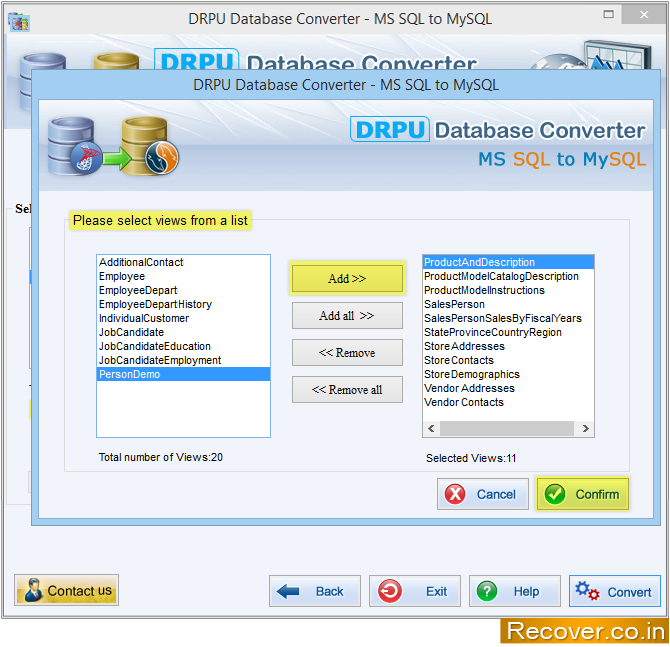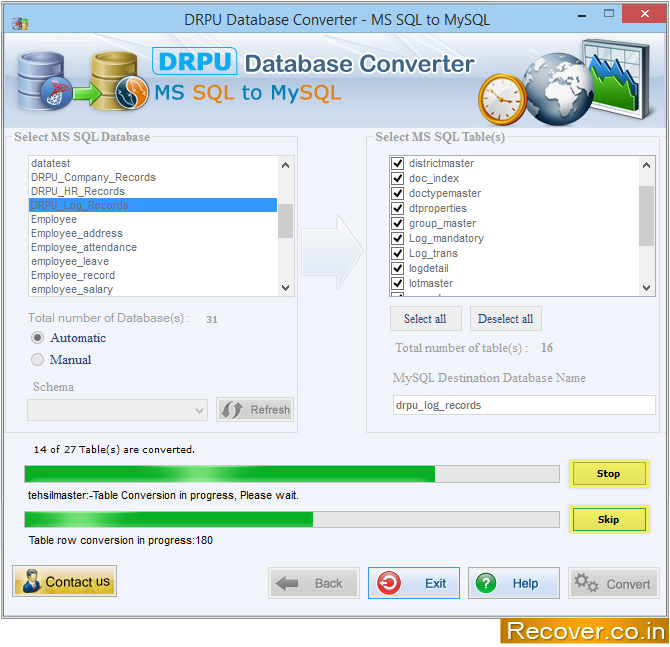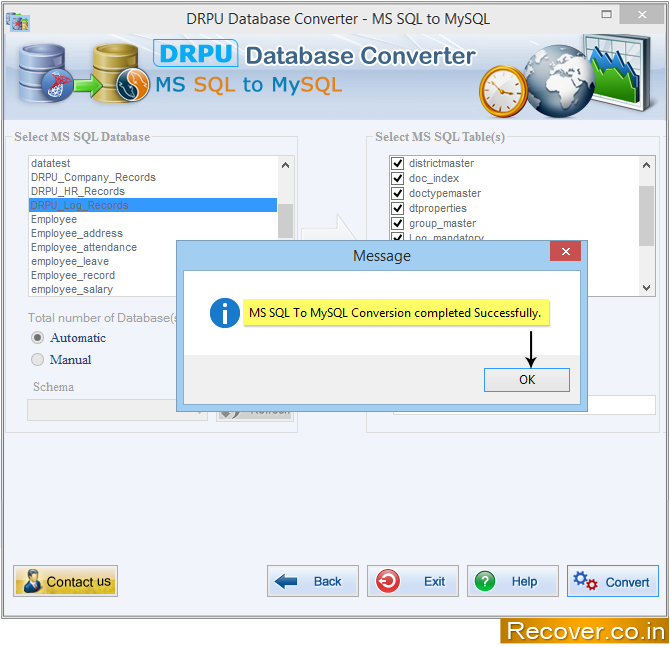MSSQL to MySQL Database Converter
MS SQL to MySQL Database Converter converts individual table or entire database records of MS SQL into MySQL database server with support to all data types, attributes and versions. Database converter tool facilitates users to convert stored procedures, views as well as table definitions. Database converter utility also provides option to skip converting indexes. Database converter program provides facility to convert existing MS SQL database records into new existing database i.e. MySQL database. Data base converter is capable to perform data base conversion into new database or overwrites the contents of a subsisting MySQL database. The Database converter utility supports default value including null values, unique key and primary key constraints. MS SQL to MySQL Database Converter software supports all types of Microsoft SQL data types and attributes with all major version of MS SQL database converter.